Creating a business website doesn’t have to be overwhelming or expensive. By focusing on key design elements, you can create an engaging and functional website that reflects professionalism and draws in visitors. Here are five tips to help small and medium businesses design a website that’s user-friendly and effective, even on a budget.
1. Prioritise Speed: Aim for a 5-Second Load Time
In today’s fast-paced world, website visitors expect a quick load time. If your site takes longer than five seconds to load, many users will lose interest and move on. To capture your audience’s attention, ensure your website loads swiftly, especially on the home page. Large files, such as heavy images or videos, can slow your site down, so consider placing these on other pages rather than the homepage. Remember, a fast-loading site is the first step to retaining visitors.
2. Keep Navigation Simple with No More Than Five Menu Options
Your website should have a clear purpose, and this should be reflected in its navigation. Aim to keep your menu bar to five main options or fewer. This simplicity makes it easier for users to find what they’re looking for without feeling overwhelmed. If you need to offer additional options, consider sub-menus that only appear when visitors select one of the main categories. A streamlined menu enhances usability, helping visitors quickly understand your site’s value.
3. Make Your Call to Action Clear and Compelling
Every page on your website should have a clear, visible call to action (CTA). Think of it like a guide through your website—whether you want users to contact you, book a service, or make a purchase, your CTA should be unmissable. Position it prominently, and consider using bold colours or larger fonts to draw attention. Like IKEA’s layout that guides shoppers effortlessly, your CTA should lead visitors towards the next step, making it easy for them to take action.
4. Offer Easy Access to Support and Help Options
A user-friendly website provides support options that are easy to find. Ensure that visitors can readily access help from any page, whether it’s through a phone number, email, live chat, or a knowledge base. Display your support options in a prominent location, such as in the header or footer, and consider prioritising them based on what users might need most often. By doing so, you minimise the risk of losing customers due to unanswered questions or confusion.
5. Maintain a Consistent Design Across All Elements
Consistency in design makes a website look polished and professional. From colours and fonts to button styles and image quality, make sure each component feels like part of a cohesive whole. Opt for brand colours that reflect your business’s personality, ensure text is legible, and use high-quality images to make a positive impression. A unified look enhances user trust and encourages visitors to explore your site further.
By focusing on these core principles, you’ll create a website that not only looks professional but also delivers a great experience for your visitors. Whether you’re designing it yourself or working with a web designer, these tips will help your business put its best foot forward online.
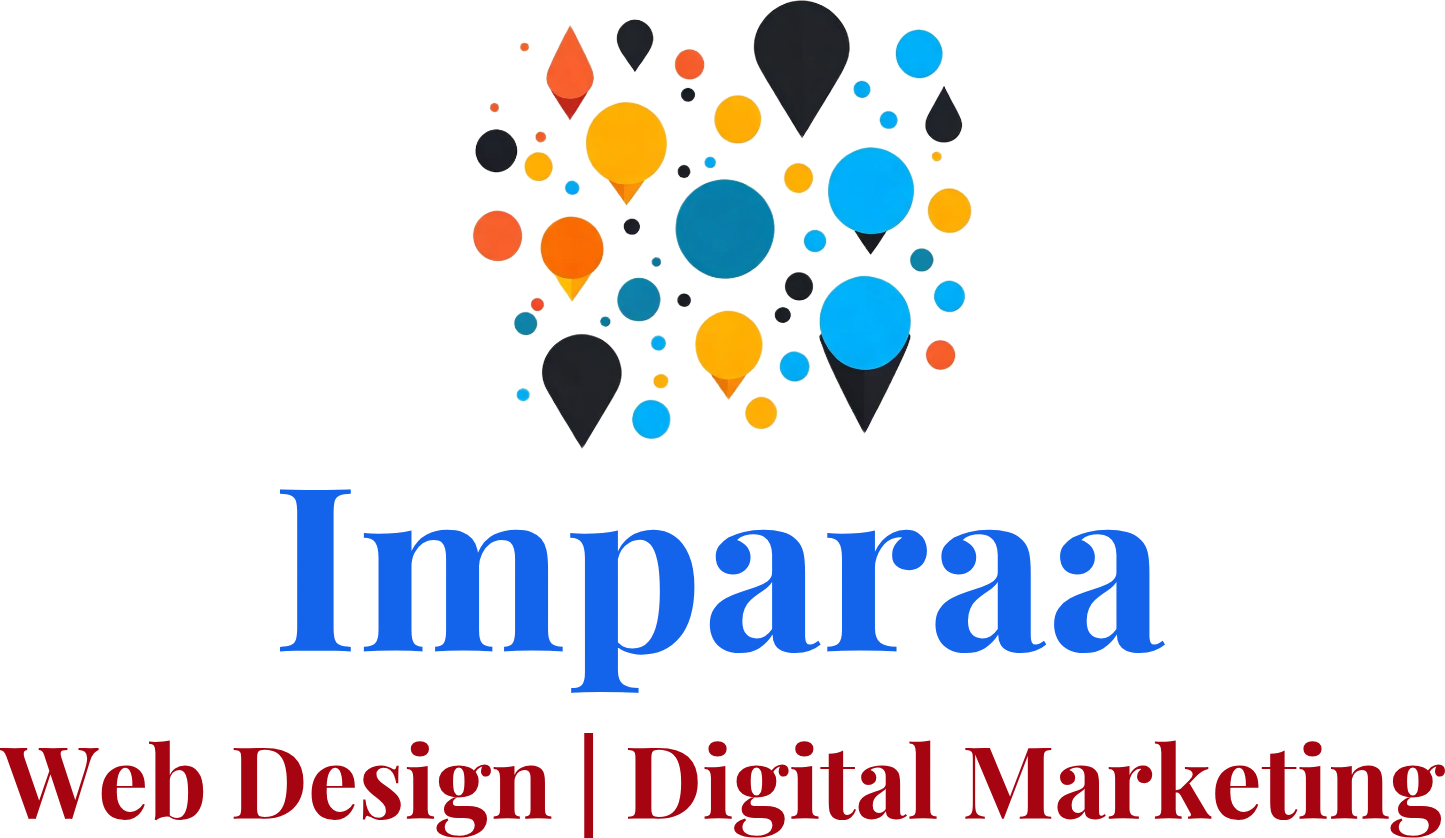




0 Comments